CLI Tool - RPX an easy to use and intuitive string replacer
30 May 2018When I started programming in Ruby and Elixir some years ago I noticed that I’ve started using terminal more often (previously I worked with Java + Eclipse so terminal wasn’t so required).
Several times I wanted to perform a simple task: search and replace occurencies in all source code. Firstly I
tried and managed to use sed to this task.
sed -i 's/SEARCH_REGEX/REPLACEMENT/g' INPUTFILE
Even sed working well I missed some features like:
- List only git managed files.
- See a list of all occurrencies before replacing.
- Be able to choose which occurrencies would be replaced.
So I decided to create a command line tool with these features.
RPX
Rpx github.com/andrewaguiar/rpx usage is pretty simple, just type rpx <term> <replacement> and it will present all occurencies of all git managed
files git ls-files.
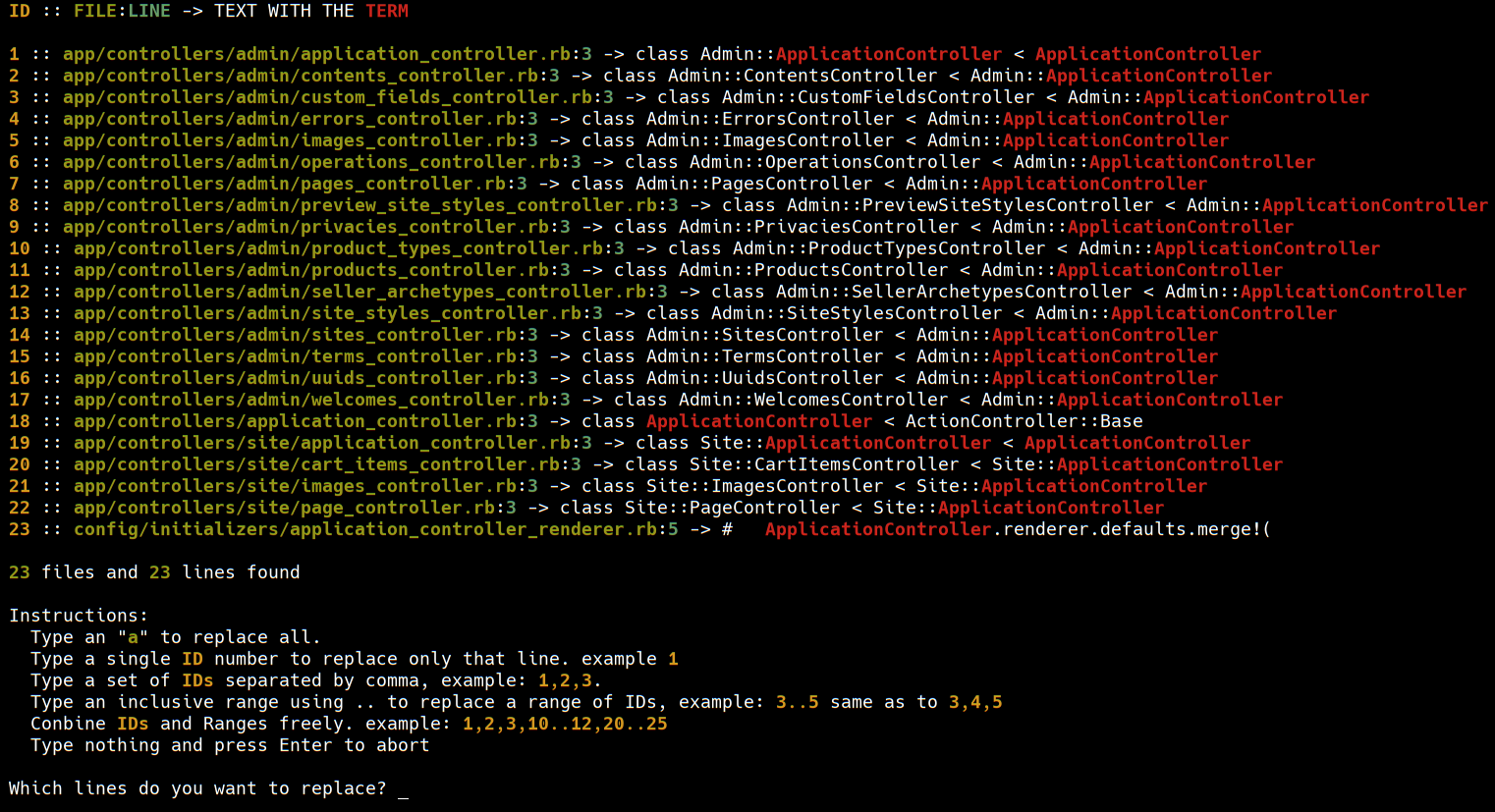
You can then choose which occurencies you would like to replace by typing ids, ranges or even (a)ll.
Installation
Just download the binary in bin/rpx and add it to the path
wget https://raw.githubusercontent.com/andrewaguiar/rpx/master/bin/rpx
chmod +x rpx
Or clone the project and make the binary
git clone git@github.com:andrewaguiar/rpx.git
cd rpx
mix escript.build
Then add it to PATH
export PATH="$PATH:rpx_location"
Usage
Type rpx to see instructions.
NAME
rpx -- simple and powerfull string replacer
SYNOPSIS
rpx <string-to-be-replaced> <replacement> [base-path] [-xar]
DESCRIPTION
Rpx scans all allowed files recursively and shows all occurences of <string-to-be-replaced> in each file, then it
asks for confirmation before replace all occurrences by <replacement>.
The following options are available:
--regex | -r
Treats the <string-to-be-replaced> as a regex instead of a simple text (default false).
Creating a bin
run ./make_dist and the binary will be generated in ./bin.